Baby X Hello World
It's very simple to get up and running with Baby X
#include "BabyX.h"
Baby X programs always include BabyX.h. That gives you the whole of the core library, though not the widgets.
typedef struct
{
BABYX *bbx;
BBX_Panel *root;
BBX_Label *message_lab;
BBX_Button *ok_but;
} APP;
You need to declare a top level structure, conventionally called "APP" to hold the Baby X variables. It contains the connection to the Baby X server, the root panel, and the direct children of the root. It's also useful to put non-Baby X application globals in this structure.
void createapp(void *obj, BABYX *bbx, BBX_Panel *root);
void killapp(void *obj);
void layoutapp(void *obj, int width, int height);
void ok_pressed(void *obj);
We ony declare four functions, the creation callback, the application destructor, the layout callback, and one application specific function to respond to a button press.
int main(void)
{
APP app;
startbabyx("Hello Baby X 2", 320, 200, createapp, layoutapp, &app);
return 0;
}
Baby X programs start with main. This is to avoid Baby X taking the program entry point and to make it easier to integrate Baby X with other libraries. Normally main just calls startbabyx, and exits. startbabyx() takes the title of the program, with width and height of the window requested (which may not be the size you obtain). You then pass in the two callback functions, createapp and layoutapp. The first is called once and you should respond by creating the application's children. The second may be called several times and is a request to arrange the child windows in the root window. The final parameter is a user pointer which is passed back to us.
void createapp(void *obj, BABYX *bbx, BBX_Panel *root)
{
APP *app = obj;
app->bbx = bbx;
app->root = root;
app->message_lab = bbx_label(bbx, root, "Hello World");
app->ok_but = bbx_button(bbx, root, "OK", ok_pressed, app);
}
This is the creation callback. We get back the APP object we passed to startbabyx, and we now populate it. The second parameter is the connection to the Baby X server, which we need to hang on to. The final parameter is the root window, which is a BBX_Panel (a window designed to hold other windows).
We now create the children of the root panel. These consist of one label, and one button. The label takes the connection to the Baby X server, its parent, and the text. The button takes the connection to the Baby X server, the parent, the text, and the "action" callback, together with a user pointer to pass back, which here is the entire application state.
void killapp(void *obj)
{
APP *app = obj;
bbx_label_kill(app->message_lab);
bbx_button_kill(app->ok_but);
}
This is the app destructor. In order to shut down a Baby X application gracefully you need to destroy all the children, recursively. Every Baby X object has an associated "kill" function to call.
void layoutapp(void *obj, int width, int height)
{
APP *app = obj;
int labwidth, labheight;
bbx_label_getpreferredsize(app->message_lab, &labwidth, &labheight);
bbx_setpos(app->bbx, app->message_lab, width/2 - labwidth/2, 50, labwidth, labheight);
bbx_setpos(app->bbx, app->ok_but, width / 2 - 25, height - 50, 50, 25);
}
This is the layout callback. We are passed the user pointer, and the actual width and height of our window, but not the Baby X conection. So we need to keep hold of it somehow, in this case, it is with the APP object. Use of the layout function allows us to lay out the children using a simple algorithm, and the preferred size of the message label.
void ok_pressed(void *obj)
{
APP *app = obj;
killapp(app);
stopbabyx(app->bbx);
}
This is finally our one action. When the user presses OK, we destroy the application and stop Baby X.
The result
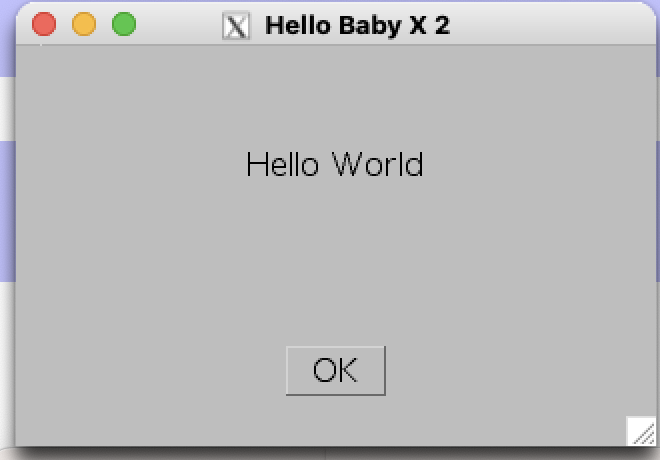
Conclusion
You've seen a very simple Baby X application. It's not the simplest "Hello World" for a GUI toolkit, but no-one uses GUIs to write "Hello World". The framework is easily extensible to more functional programs.